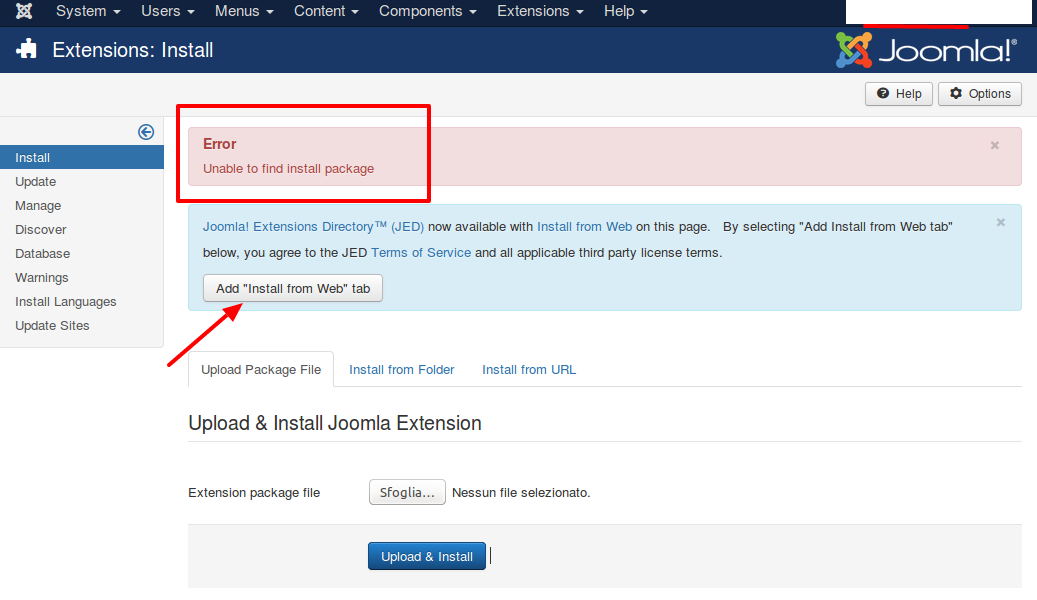Joomla 3.6 Mensaje de error: «No installation plugin has been enabled. At least one must be enabled to be able to use the installer. Go to the Plugin Manager to enable the plugins.»
Joomla 3.6 Mensaje de error
«No installation plugin has been enabled. At least one must be enabled to be able to use the installer. Go to the Plugin Manager to enable the plugins.»
Joomla 3.6 tiene el siguiente error:
No installation plugin has been enabled. At least one must be enabled to be able to use the installer. Go to the Plugin Manager to enable the plugins.
Si ves este error y al ir la Plugin Manager de Joomla! no ves ningún plugin, entonces realiza los pasos siguientes para solucionarlo:
- Entra al administrador de Joomla
- Ve a «Extensions>>Manage>>Discover»
- Selecciona installation plugins y da click en install.
- Regresa nuevamente a «Plugin Manager (Extensions>>Plugin)
- Habilita los plugins de instalación.
Y eso será todo, estás listo con tu nueva versión de Joomla 3.6